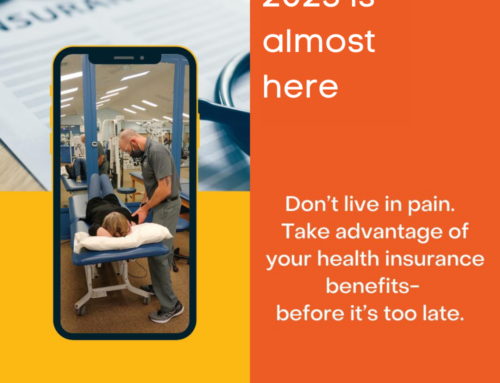Have you ever had pain that seemed to be caused by sitting? Have you ever thought that the chair or the position of the chair may have caused your pain? People are very different, chairs are very different, but the way we set up our chairs should be focused on placing our bodies in the best possible position. Not all chairs are right for every person and the wrong set up can cause pain with sitting.
Types Of Sitting Related Pain
Sitting for long periods of time can definitely cause pain in the low back and neck. To make matters worse, the natural tendency for most people is to slouch over or slouch down in the chair when sitting for a long period. Here are some simple methods that will help you avoid pain from sitting.
How To Set Up Your Office Chair
A good office chair is a tool that can help maximize back support and maintain good posture while sitting. Simply owning a good office chair is not enough—you also need to adjust the chair not only to your own body but also to your work station. Here are the most important guidelines to help make sure that your office chair and work area is as comfortable as possible and will help you avoid pain with sitting:
- Elbow measure – First, begin by sitting comfortably as close as possible to your desk so that your upper arms are parallel to your spine. Rest your hands on your work surface (e.g. desktop, computer keyboard). Your elbows should be at a 90-degree angle. If not, you should raise or lower your chair to make it so.
- Thigh measure – You should be able to easily slide your fingers under your thigh at the leading edge of the chair. If it is too tight, you need to prop your feet up with an adjustable footrest. If there is more than a finger width between your thigh and the chair, you need to raise the desk/work surface so that you can raise your chair.
- Calf measure – While seated in the chair, try to pass your clenched fist between the back of your calf and the front of your chair. If you can’t do that easily, the chair is too deep and you may need to adjust the backrest forward, possibly insert low back support (such as a lumbar support cushion, a pillow or rolled-up towel), or get a new office chair.
- Low back support – While seated in your chair, there should be a cushion that causes your lower back to arch slightly so that you don’t slump forward or slouch down in the chair. This low back support is essential to minimize the load (strain) on your back.
- Resting eye level – If you are sitting in your chair, your eyes should be aimed at the center of your computer screen. If your computer screen is too high or too low, you need to either adjust it correctly to reduce neck strain.
- Armrest – Adjust the armrests so they just touch your elbows enough to slightly lift your arms. This may take some of the strain off your neck and shoulders and should make you less likely to slouch forward in your chair.
Still not sure about your office set up or if your chair is set up right? Contact the experts at Momentum Physical Therapy & Sports Rehab today! Maybe we can help you with any problems or pain you are already having because of sitting. We have a team of highly trained, skilled physical therapists in the San Antonio area that can help get you out of pain and ensure you are able to properly set up your workstation!